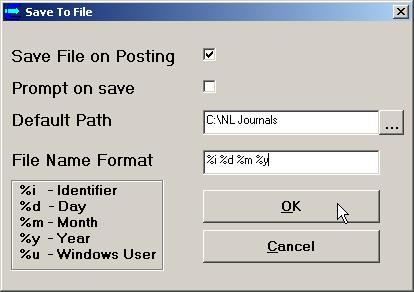
Save File Settings
This is for use with multi-sheet excelerators. It will convert old single sheet templates to multi-sheet, and correct sheets whose ranges become broken following a change to the sheet name (see Troubleshooting - Design ).
This option allows for copies of posted journals to be saved on the hard drive:
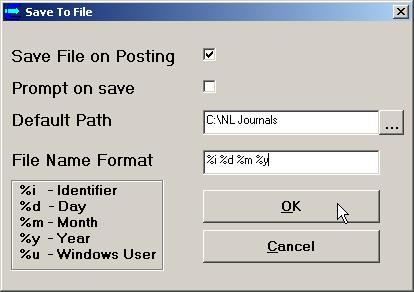
In the above example, a copy of the posted journal will automatically save to the NL Journals directory on the C Drive, and the name of the file will consist of the journal number, day, month and year.