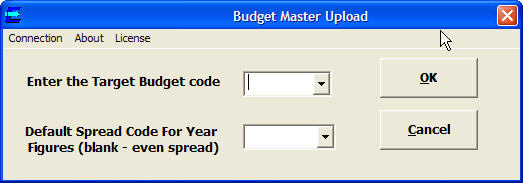
Saving Budgets To Sage
You can save budgets either specifying reporting or base currencies. The other currencies figures will be calculated. To enter the reporting currency figures, use the Upload Budgets To Sage (reporting currency) ranges.
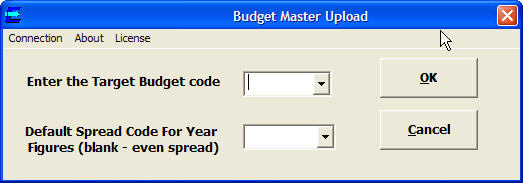
You can enter an existing budget code if you are updating, or a new code. Existing codes can be listed.
Select OK to update.
If the budget already exists, the following choice will be displayed:
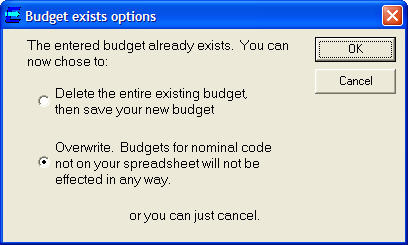
Spread Codes
Spread codes are entered in Sage, in Finance->General Ledger->Create/Amend Master Files->Apportionment Tables.
They are for use with year budget figures. Without a Spread Code Excelerator will apportion a year budget evenly over the number of periods being used. A Spread Code can be used to specify an uneven apportionment.
Spread codes can also be entered on the spreadsheet, against individual lines.