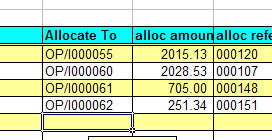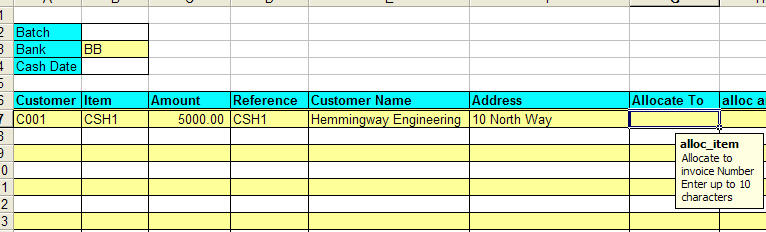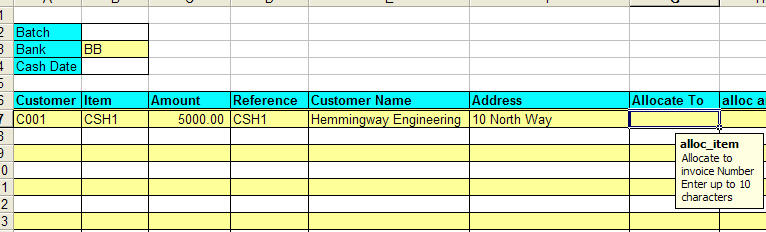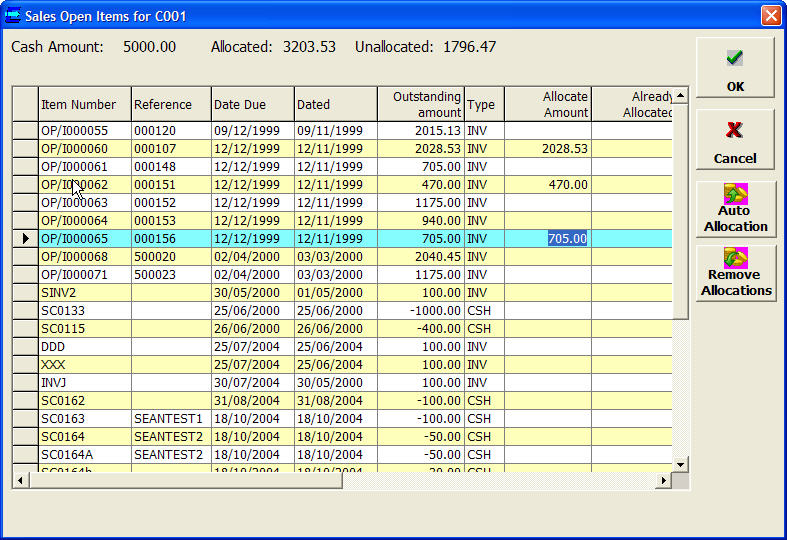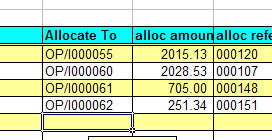Manually Allocating Cash
Before allocation, a customer and item should must be entered:
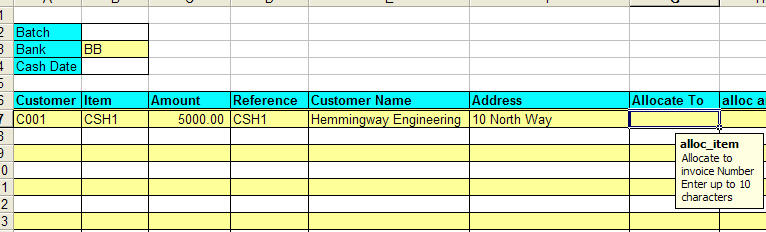
Right click in the allocate_to range, select Allocate and the following screen will be displayed:
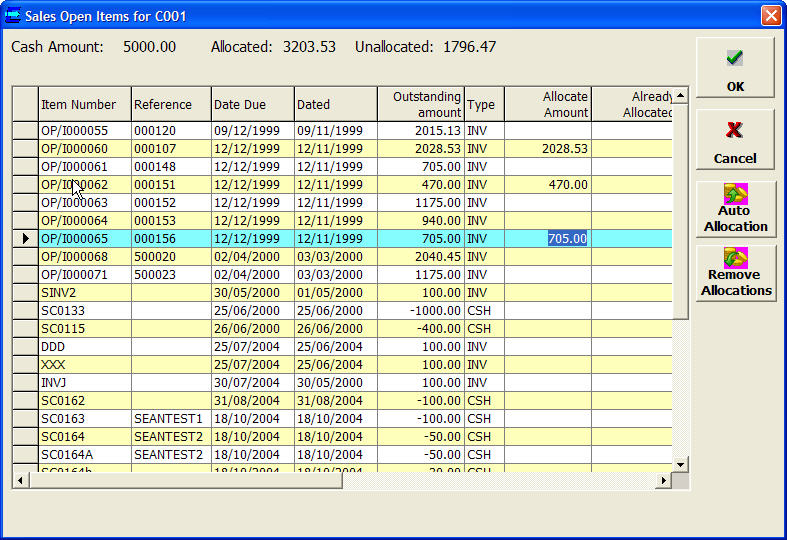
- This lists open sales items
- Clicking on an item allocates the outstanding amount.
- The Delete key will remove the allocation
- The allocated and unallocate amounts are shown at the top of the screen. If you over-allocate, then the unallocated amount will be red
- You can remove the allocations selected by clicking Remove Allocations
- Clicking on a column header will reorder the data by that column (click twice to reverse that order)
- You can select which items are displayed on the list (see Options).
- Clicking OK will return the allocations to the spreadsheet.