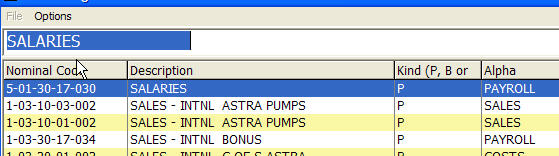
Multiple Selection
Option Allow Multiple Record Selection must be ticked for multiple selection.
Multiple Selection Turned Off
When this is not ticked, the browse behaves like the standard browse. You sort by different columns by ticking on the head of the column, enter part of the value you are looking for, and the auto-complete feature works.
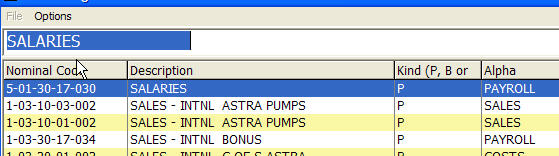
Multiple Selection Turned On
The screen will appear like this:
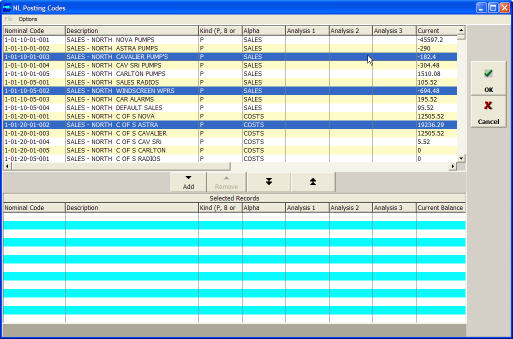
The upper section shows records not selected, the lower selected records.
To add records to the selected records:
Once added, the records will appear in the lower list, not in the upper.
To move records back from the lower list into the upper.
Selecting OK will return selected records to the spreadsheet.